Recently I've discovered that most of my release definitions can be converted into a Multi-Stage pipeline, including having the ability to gate deployments. This provides the added benefit of having my deployment defined in the same yaml file as my build. Given that Microsoft now refer to "Release" definitions as "Classic", this suggests to me that they aren't going to get much love in the future.
My pipline yaml initally looked like this. In this examle the code being build & deployed is a very simple react.js site.
trigger:
- master
pool:
vmImage: 'ubuntu-latest'
steps:
- task: NodeTool@0
inputs:
versionSpec: '11.x'
displayName: 'Install Node.js'
- script: npm install
displayName: 'Restore dependancies'
- script: npm run build:prod
displayName: 'Build site'
- task: CopyFiles@2
displayName: 'Copy scripts to $(Build.ArtifactStagingDirectory)'
inputs:
SourceFolder: scripts
Contents: '*.sh'
TargetFolder: '$(Build.ArtifactStagingDirectory)/scripts'
- task: PublishPipelineArtifact@1
displayName: Publish Built Site
inputs:
targetPath: 'public/'
artifact: 'site'
- task: PublishPipelineArtifact@1
displayName: Publish Scripts
inputs:
targetPath: 'scripts/'
artifact: 'scripts'
The release pipeline that then deployed the built site was very simple, it only ran a powershell script.
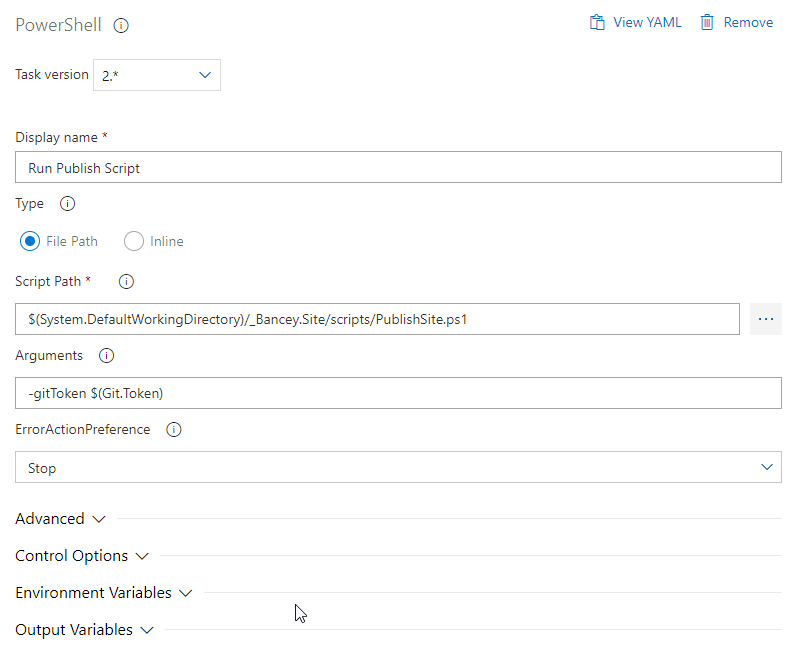
The first step is to refactor the existing build definition to be part of a stage, rather than a standalone build. To do this I wrapped the existing pool and steps in a new stage. Leaving the actual steps the same.
stages:
- stage: 'Build'
jobs:
- job:
pool:
vmImage: 'ubuntu-latest'
workspace:
clean: 'all'
steps:
- task: NodeTool@0
inputs:
versionSpec: '11.x'
displayName: 'Install Node.js'
- script: npm install
displayName: 'Restore dependancies'
- script: npm run build:prod
displayName: 'Build site'
- task: CopyFiles@2
displayName: 'Copy scripts to $(Build.ArtifactStagingDirectory)'
inputs:
SourceFolder: scripts
Contents: '*.sh'
TargetFolder: '$(Build.ArtifactStagingDirectory)/scripts'
- task: PublishPipelineArtifact@1
displayName: Publish Built Site
inputs:
targetPath: 'public/'
artifact: 'site'
- task: PublishPipelineArtifact@1
displayName: Publish Scripts
inputs:
targetPath: 'scripts/'
artifact: 'scripts'
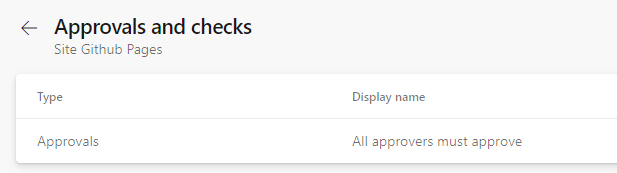
Once this was done, I added another stage to the yaml. Specifying that the previous stage must have succeeded and linking the job to the environment that I created earlier. Finally I copied the yaml of the PowerShell script task into the new stage.
- stage: 'DeployToGitHubPages'
displayName: 'Deploy to GitHub Pages'
dependsOn: 'Build'
condition: 'succeeded()'
variables:
- group: 'GitHub Pages Deployment Variables'
jobs:
- deployment:
pool:
vmImage: 'ubuntu-latest'
environment: 'Blog Github Pages'
strategy:
runOnce:
deploy:
steps:
- task: PowerShell@2
displayName: 'Run Publish Script'
inputs:
filePath: '$(Pipeline.Workspace)/scripts/PublishBlog.ps1'
arguments: '-gitToken $(Git.Token)'
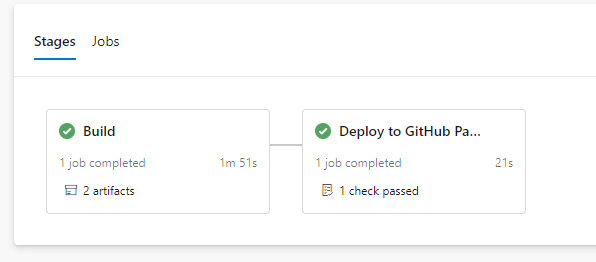
I hope this was informative, any questions please feel free to reach out.